Download the Mars firmware.
-
Go to https://mars.vive.com/.
-
Scroll down to the bottom of the page to find the Support section.
-
Click the Mars Firmware dropdown heading, and then click Download.
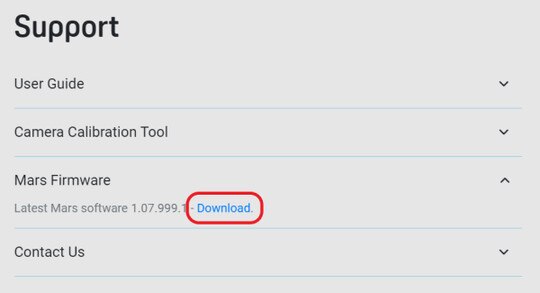
Copy the firmware update package to a USB Type-A flash drive.
Connect the flash drive to one of the three USB Type-A ports on the back of Mars.

On the Mars dashboard, tap Settings, and then tap Check for updates.
For details on the Mars dashboard, see Mars.
Follow the onscreen instructions to install the firmware update package.