On your PC, open the Camera Calibration Tool, enter the Mars IP and port number, and then click Connect.


<aside> <img src="/icons/flashlight_orange.svg" alt="/icons/flashlight_orange.svg" width="40px" /> TIPS: You can find the Mars IP on the Mars dashboard. See Mars for details.
</aside>
Select Multiple Focal Length and press the “Next” button.

Select your video capture device from the Video source dropdown menu.
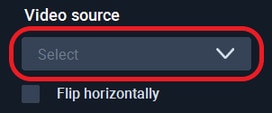
<aside> <img src="/icons/flashlight_orange.svg" alt="/icons/flashlight_orange.svg" width="40px" /> TIPS: If the video feed is inverted on the x-axis, you can select Flip horizontally to correct it.
</aside>
Select the Sensor size of your camera from the dropdown menu. If your camera model is not in the dropdown menu, please select Custom and input the sensor size.

<aside> <img src="/icons/flashlight_orange.svg" alt="/icons/flashlight_orange.svg" width="40px" /> TIPS: Sensor size is mandatory, you can select from the dropdown menu. You can manually input or use default values.
</aside>
(Optional) To Save the location, click the folder icon and select a destination folder for calibration results and logs.
