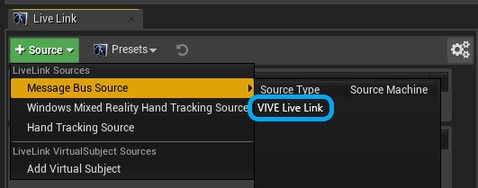Go to Edit > Project Settings > Plugins > UDP Messaging > Transport > Static Endpoints, and then click the + button.
Enter the IP address of Mars and port number of Live Link protocol. (in this example, "6666").

<aside> <img src="/icons/light-bulb_orange.svg" alt="/icons/light-bulb_orange.svg" width="40px" /> TIP: You can find the Mars IP address on the Mars dashboard and the port number in the Network settings. Just tap the Network button then Camera tracking protocols.
</aside>



In Live Link panel, click + Source, go to Message Bus Source under Live Link Sources, and then click VIVE Live Link to open the Live Link plug-in.
<aside> <img src="/icons/pencil_green.svg" alt="/icons/pencil_green.svg" width="40px" /> NOTE: If you haven’t created an Unreal Project yet, please refer to Creating a project with a virtual production template.
</aside>